How to Fix AI Image Hallucinations in ChatGPT, Midjourney, and Other Generators: Expert Insights
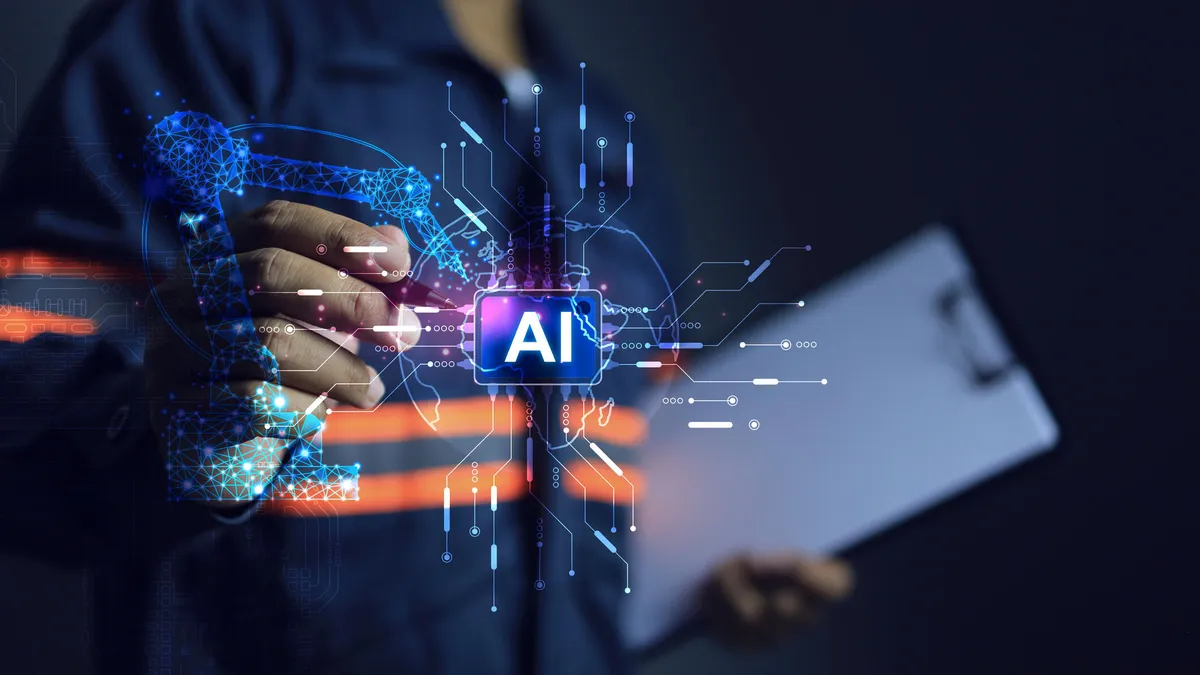 Date: 07/11/2025
Date: 07/11/2025
Artificial intelligence has transformed creative design, making it easier than ever to generate professional visuals using tools like ChatGPT’s DALL·E 3, Midjourney, Stable Diffusion, and Leonardo AI.
But with all that power comes a new kind of problem — AI hallucinations — when image generators produce surreal, distorted, or downright nonsensical results.
From warped faces to objects with missing parts, AI image hallucinations have become one of the biggest limitations of creative AI software. As CNET’s AI image and video tools reviewer, I’ve spent months testing these systems to identify patterns, errors, and ways to fix them.
Here’s a detailed look at the most common AI hallucination issues — and proven ways to correct them for better results.
What Are AI Image Hallucinations?
In simple terms, AI hallucinations occur when an image generator produces content that doesn’t logically exist or that misrepresents what was requested.
This happens because AI models, trained on millions of images, try to “fill in” missing details when faced with incomplete or ambiguous prompts. The result? Strange textures, anatomically incorrect bodies, and incoherent objects.
According to AI researchers, hallucinations often stem from data bias, overtraining, and complex prompt interpretation errors.
1. Human Faces and Emotions — Still a Challenge
Even the best AI tools struggle with accurately rendering human faces. Distorted eyes, asymmetrical features, or unnatural teeth often reveal an AI’s hand.
In my tests, DALL·E 3 and Midjourney sometimes produced almost realistic portraits — but zooming in often exposed subtle glitches like double pupils or overly smooth skin.
Fix it:
-
Reduce the number of people in the frame.
-
Use milder emotional cues (e.g., “smiling softly” instead of “laughing hysterically”).
-
Regenerate only the flawed parts using inpainting or editing tools.
These steps reduce computational complexity and help the model focus on precision.
2. Logos, Trademarks, and Recognizable Characters
AI image models are trained to avoid replicating copyrighted materials, which means they often distort or skip over logos, characters, and other intellectual property.
For instance, AI rarely reproduces exact brand logos like Nike or TikTok due to ethical and legal safeguards.
Fix it:
You can’t — and shouldn’t — force accuracy in these cases. Instead, rethink your visual storytelling. Represent the idea of a brand or product indirectly (e.g., “a phone showing a short video” instead of “TikTok logo”).
This protects you from legal risks and encourages originality in your design.
3. Overlapping or Complex Scenes
AI models often get confused when dealing with multiple overlapping elements or intricate compositions.
Books merge into one another, ladders vanish halfway, and hands sometimes have extra fingers. These issues arise because AI struggles with spatial reasoning and layering in photorealistic imagery.
Fix it:
-
Simplify your prompt (focus on 1–2 main objects).
-
Choose non-photorealistic styles like “digital art” or “watercolor.”
-
Use post-generation tools to edit specific problem areas.
By reducing visual clutter, you help the AI model prioritize clarity over complexity.
4. Over-Editing and Visual Drift
Repeated edits or re-generations can lead to visual drift — when the image slowly diverges from your original concept.
Midjourney, for example, might turn a sports scene into something unrecognizable after several tweaks.
Fix it:
-
Avoid too many editing cycles.
-
Restart with a refined prompt rather than repeatedly regenerating.
-
Use prompt “anchors” (specific, unchanging details) to maintain consistency.
Behind the scenes, AI image generators rely on diffusion models — systems that start with random noise and gradually form an image based on your prompt.
If the prompt is too abstract or has conflicting descriptions, the model may fill in gaps incorrectly, leading to hallucinations.
Experts recommend balancing specificity with simplicity — enough detail to guide the model but not so much that it becomes confused.
6. The Human Touch: Essential for Accuracy
AI-generated images are tools, not replacements. Human input remains critical in reviewing, refining, and contextualizing AI visuals.
Even the most advanced systems — including Google’s Gemini or OpenAI’s Sora 2 — still rely on manual adjustments for realism and coherence.
Best practices for creators:
-
Always disclose when using AI-generated content.
-
Use AI as a creative partner, not a final authority.
-
Combine AI generation with professional editing tools for polished outcomes.
AI image generators have opened new frontiers in creativity, but they also highlight the importance of human oversight and ethical responsibility.
Hallucinations remind us that AI doesn’t truly “see” — it predicts patterns based on data. And while the technology will continue to improve, for now, the best results still come from a balance of machine precision and human judgment.












.jpg)





.jpg)
.jpg)

